Flowcase is a free and completely open-source alternative to Kasm Workspaces, enabling secure container streaming for your applications through your browser.
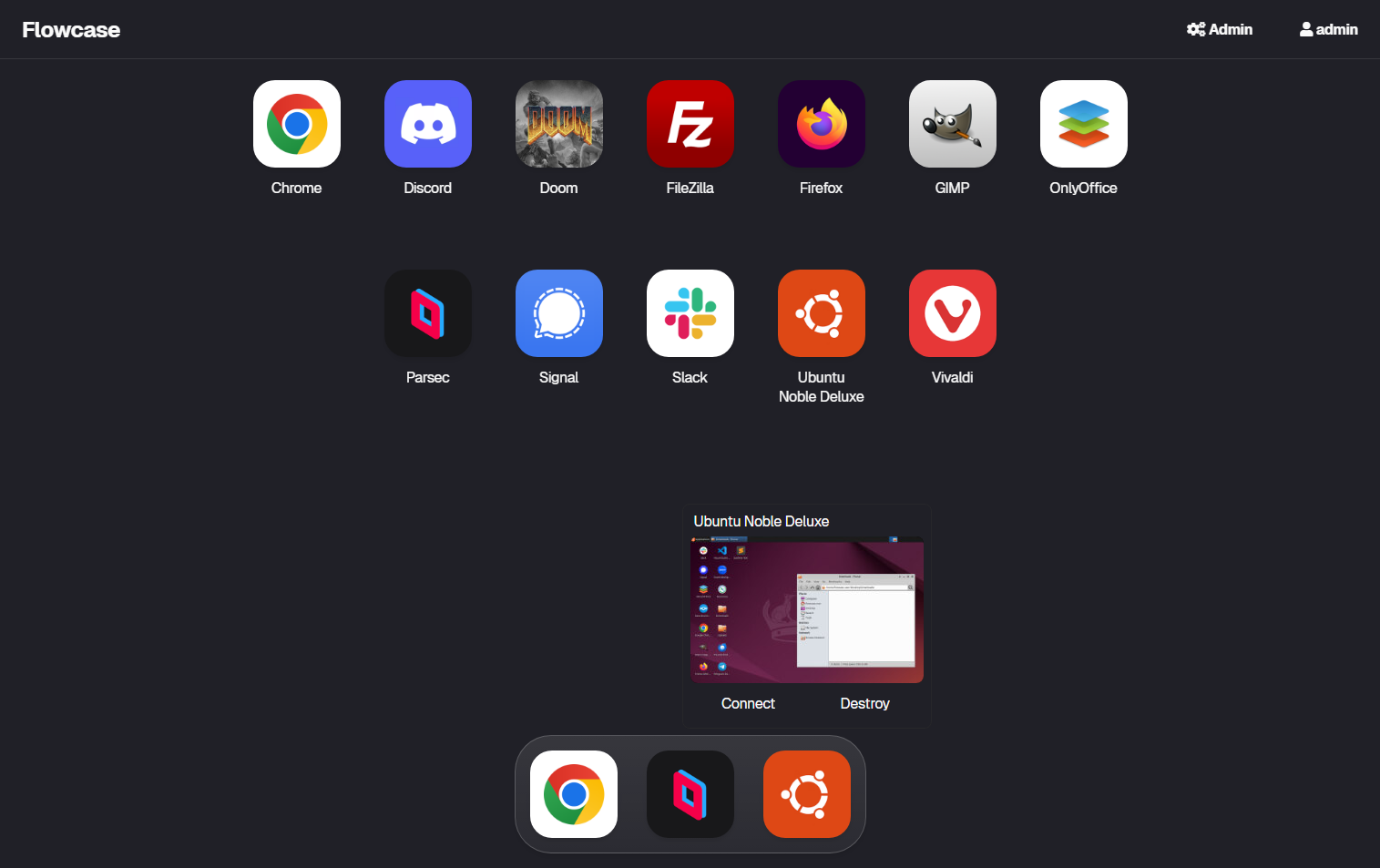
Flowcase is a free and completely open-source alternative to Kasm Workspaces, enabling secure container streaming for your applications through your browser.
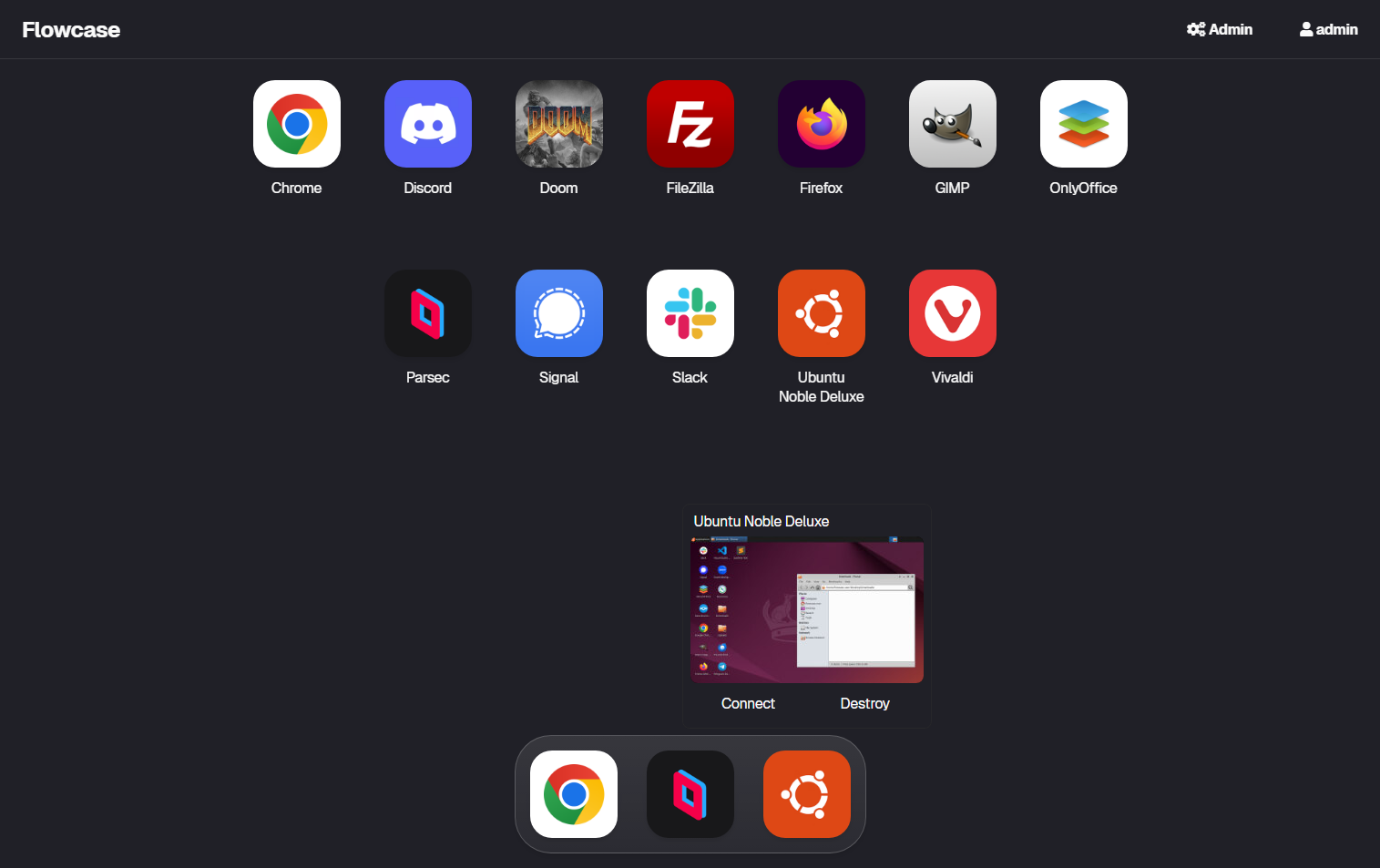
A powerful, secure, and user-friendly container streaming platform
Completely free and community-driven with full source code access
Stream applications securely using Docker containers with isolation
Easy to deploy and manage with intuitive web interface
Supports customization for various use cases and requirements
Built on Docker technology for reliable container management
Access your containers from any device with a modern web browser
Follow these simple steps to set up Flowcase on your system
curl -O https://raw.githubusercontent.com/flowcase/flowcase/main/docker-compose.yml
docker compose up
Default admin and user logins will be displayed in the terminal output on initial startup.
http://localhost:80
Flowcase is a cutting-edge open-source container streaming platform that provides a free and completely open-source alternative to Kasm Workspaces. Our mission is to enable secure container streaming for applications, making it easy for developers and organizations to deploy and manage containerized applications through a web interface.
Built with modern web technologies including Python, Flask, JavaScript, and Docker, Flowcase offers a robust and scalable solution for remote desktop access and application streaming.
Open Source
License
Development